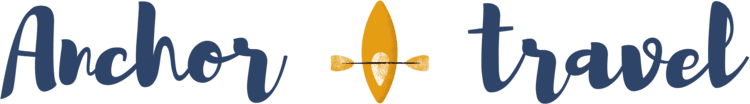Tired of fishing in the dark without knowing what’s under you?
As an angler, it’s not enough to have a trolling motor with iPilot GPS to navigate or a spot-lock to anchor your boat.
Minn Kota is famous for its high-tech features. In fact, with their premium trolling motors, you often get plenty of bells and whistles that make life in the water much easier.
One of them is the Universal Sonar 2 (US2).
With the US2, you’ll be able to locate fish below and around your boat. You may also determine the size and length of the fish to figure out the species of fish.
Even if you’re an inexperienced fisherman, you’ll be able to locate fish without spending hours waiting for a bite or putting your face underwater.
In this article, we’ll discuss everything you need to know about Minn Kota’s Universal Sonar 2, such as how it works and how you can optimize it for catching more fish.
Let’s begin!
Table of Contents
What is Minn Kota Universal Sonar 2?
The Minn Kota Universal Sonar 2 is a built-in transducer located on the lower unit of the motor. All the wiring of the US2 runs inside the composite shaft, ensuring that the cable connections are shielded and protected from water damaging or sonar interference.
In addition, the US2 adapter plug allows anglers to connect and disconnect their motor to their fish finder.
The US2 is compatible with most fishfinder brands, including Humminbird, Lowrance, Garmin, and Eagle. Here’s the full list of compatible models that the US2 can connect with. Also, you’ll find the exact adapter plug you’ll need depending on your fishfinder.
A fish finder is a device that utilizes sonar technology to locate fish under the water’s surface. Rather than using your fish finder’s transducer, the US2 will be better protected since it is concealed into the motor’s shaft.
Tips for How to Install the US2

Depending on the model and brand of fish finder you use will determine the adapter plug you need. Thus, once you get the right adapter plug, you’ll need to plug the adapter into the trolling motor.
Follow these steps to connect the adapter to your trolling motor to install the US2.
- Align the key and pins.
- Connect the adapter plug collar to the trolling motor cable.
- Tighten it until it’s snug.
In short, you would power your fishfinder using the built-in transducer from the US2.
However, to fully understand how the US2 works, you’ll need to know what sonar is and how it can detect fish in the first place.
How It Works
SONAR is also known as “Sound Navigation and Ranging.” It’s a method to detect, locate and determine the speed of underwater creatures through reflected sound waves.
In addition, it can also detect the presence of vegetation, rocks, structures, and other underwater factors.
Sonar transducers such as the US2 emit a pulse of sound or an acoustic signal into the water.
If a fish is in the path of the sound pulse, the sound will bounce off the fish and return an echo to the sonar transducer.
Once the US2 receives the signal, it will measure the strength of that signal. It will analyze the time between the emission of the sound pulse and the reception to determine the orientation and range of the fish.
Does US2 Support Down Imaging, Side Imaging?

Unfortunately, the Universal Sonar 2 does not support down or side imaging.
However, many of the most popular models offer a built-in mega-down imaging option, such as the Ultrex, Ulterra, Terrova, and Fortrex. And the Ultrex and Ulterra offer built-in mega side imaging.
The main reason is that the sonar works completely differently than down or side imaging.
US2 aims the beam in a cone shape with the apex point of the cone at the transducer. Everything located inside of the cone will generate an echo and be shown on the fish finder screen.
In contrast, down or side imaging uses a very focused and narrow beam directed below or to the side of the boat.
As a result, this leads to higher resolution images allowing you to see the finer details.
Since the US2 uses 2D sonar to generate a wide cone, it may blend some images because of the wider shape of the beam aimed in all directions.
With the US2, you’ll see a vague sketch of the fish, but not as refined as a down or side image would.
Understanding Transducer Settings
Most transducers available in the market today have multiple frequencies built-in to choose from. They vary from each brand, but you should have a basic understanding of frequencies.
Depending on the depth of the waters, you can adjust the frequency range to get a better-quality picture or have a wider view.
The deeper the waters you’re in, the bigger the cone that the US2 transducer will display on your fishfinder.
Kilohertz or kHz is the electromagnetic wave frequency used to send signals and receive information into your fishfinder.
By understanding how frequencies work, you can optimize the transducer settings to the water conditions you’re traveling in.
Minn Kota’s US2 has a 200 kHz beam measuring 20 degrees and an 83 kHz beam measuring 60 degrees. There are varying cone angles based on the kHz beam you choose.
- 50kHz is a low frequency and provides more power for deep water.
- 83kHz is a medium frequency range and produces the largest coverage area.
- 200 kHz is a high frequency designed for better target separation, picture quality and helps anglers to locate fish close to underwater objects.
For deep water, you’ll want to use a lower frequency such as 83 kHz. That’s because water absorbs sound waves at a slow rate for lower frequencies.
Furthermore, the signal can travel farther. At low frequencies, the beam angle is wider; thus, the outgoing pulse will be spread out and best suited for viewing a larger area below the boat.
However, the downside is that you’ll have an increased susceptibility to noise and less target separation and definition. Although low frequencies can see deeper, they won’t give you a clearer picture of the.
When it comes to a high-frequency beam like 200 kHz, this setting works best under 60 meters or 200 feet.
Also, this frequency range is best used when you want to get an accurate reading while you’re moving at fast speeds.
High frequencies show better target definition and receive fewer undesired echos and show less noise. You’ll receive greater detail of small objects, but only over a small portion of water.
Use an 83 kHz on your US2 to look deeper and then the 20 kHz setting for a clear view to about 200 feet.
Is US2 Supported on Terrova?

Yes, the Terrova gives customers the option to purchase the trolling motor with the Universal Sonar 2 or the MEGA Down Imaging.
Minn Kota offers the Universal Sonar 2 feature to the following freshwater bow-mount trolling motor series: PowerDrive, Terrova, Ulterra, Fortex, and Ultrex.
Conclusion
Now that you’re familiar with how the Universal Sonar 2 works and what it offers, it’s time to get yourself a motor that has one.
If you’re not used to using a lot of techs when you’re out in the waters, it may take some learning curve. You’ll have to learn how to read your new fish finder and adjust the US2 to your preferences.
However, this feature can drastically help you catch more fish and the type of fish you’re looking for.
Happy fishing!

I created this site to help people – to help you – with your boat problems. Instead of helping one person at a time, I want this website to be the “one-stop-shop” for everyone’s boating concerns. Read more.