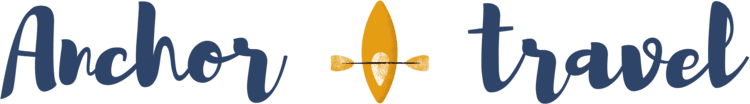If you’ve got one of Minn Kota’s Bluetooth-enabled trolling motors, you may be wondering if you need to install a heading sensor.
Minn Kota’s heading sensor sometimes referred to as a puck, is a device that enhances the function of iPilot and iPilot Link systems. It looks like a standard household smoke detector and functions much like a compass, communicating with your GPS to help position your boat.
But, if you didn’t get one included with your trolling motor, do you really need it?
And if it is required, how do you install and calibrate it to your iPilot or iPilot Link?
Keep reading!
In this article, we’ll discuss everything you need to know about installing and using a Minn Kota heading sensor.
Table of Contents
Do I Need to Install the Minn Kota Heading Sensor?

Since 2017, the heading sensor has been included with all Bluetooth-enabled Minn Kota motors except the PowerDrive and the Riptide PowerDrive. You may want to purchase a heading sensor separately if you have one of the PowerDrive models.
But, back to the initial question: if you don’t already have it, do you really need it? Even if you have a heading sensor already, do you have to use it? What does a heading sensor do? Is it worth the money, or is it just an unnecessary component?
The heading sensor enhances your trolling motor’s iPilot or iPilot Link system, allowing you to access improved features. In a sense, the heading sensor unlocks the full potential of iPilot or iPilot Link.
The heading sensor is not absolutely necessary; iPilot and iPilot Link will work without it. They just won’t work quite as well or be able to do as much on their own.
For example, the heading sensor is necessary for you to use the Spot-Lock Jog feature on iPilot and iPilot Link. Spot-Lock itself will work fine without a heading sensor, but Jog will not.
Another feature that requires a heading sensor is Circle Mode, one of the advanced functions of the iPilot Link.
So, if you want to take full advantage of your iPilot or iPilot Link, installing a heading sensor is a good idea.
How Do You Install a Minn Kota Heading Sensor?
Before you get started, you may want to check out a good tutorial video below:
or the following video:
Next, you’ll want to collect a few tools:
- A drill
- Drill bits: 1/4 and 9/64 inch
- Phillips hand screwdriver or screwdriver bit
Once you have everything you need, follow this step-by-step process:
1/ Decide Where to Mount the Heading Sensor

The heading sensor doesn’t go on the trolling motor; it is usually mounted on the boat. Do not mount it on or near any magnetic surface or power cables; it’s okay to mount it on aluminum, but ferrous metals will cause interference.
It might be a good idea to head out on the water with the heading sensor temporarily taped in a place where you want it. You will have to calibrate the sensor to the trolling motor first (we’ll discuss how to do that below).
If you notice any interference or if anything seems “off,” it may be the location of the heading sensor. Remove the tape and move the heading sensor to a different location. This way, you can test different mounting locations before permanently screwing the sensor in place.
You’ll also want to make sure that the heading sensor’s power cable can reach the appropriate power source. Heading sensors draw power from a 12-volt marine or deep cycle battery. The battery cable is about 10 feet long, so keep that in mind as you choose your spot.
2/ Drill Your Holes

Once you’ve decided where you’re going to mount your heading sensor, use the 1/4-inch drill bit to make a hole for the power cable.
If you don’t have access to the underside of the mounting surface, there’s no need to drill this hole. Instead, locate one of the two notches at the bottom edge of the heading sensor. The power cable will pass through this notch.
Make note of the small arrow on the top of the heading sensor. Make sure this arrow is pointed toward the front of your boat. Thread the power cable through the hole in your mounting surface, or let it pass through the notch.
Use your 9/64-inch drill bit to make holes for the screws. You may want to mark the location of the holes, then remove the heading sensor before drilling them. Alternatively, you can leave the heading sensor in place and drill directly through the screw holes.
3/ Secure the Heading Sensor in Place
Make sure the holes in the heading sensor are lined up with the holes that you drilled. Thread the screws through the heading sensor and use your screwdriver or screwdriver bit to tighten them down.
4/ Connect to the Power Source
Run the power cable to the desired power source. This will look a little different on each boat. Take care that the cable is out of the way and well secured to your boat.
At the power source, connect the red wire from the cable to the positive terminal on the battery, then connect the black wire to the negative terminal.
How to Pair and Calibrate a Minn Kota Heading Sensor?
Your heading sensor won’t do anything for you unless you calibrate it and pair it with your trolling motor. The calibration and pairing process will connect the heading sensor to your iPilot or iPilot Link so the system can receive messages from the sensor.
Calibrating the heading sensor is quick and easy, but you may want to watch the tutorial video below first. Note that you will have to be on the water for this part of the process.
Once you’re ready to start, follow these steps:
1/ Press the Pairing Buttons on the Sensor and the Motor
The first thing you need to do is pair the motor and the sensor. To do this, locate the round button underneath the Minn Kota logo on the heading sensor. The button will flash red when you press it.
Next, locate the pairing button on the control head of your trolling motor. Press and hold it. Once it begins beeping, the motor and the sensor have been successfully paired.
2/ Select the “Sensor Cal” Option on Your Remote

Depending on whether you have an iPilot or an iPilot Link, your wireless remote will look a little different.
With an iPilot, you’ll use the directional arrows to scroll through the menu, which will display on the LCD screen. On an iPilot Link’s touchscreen, the readout will look slightly different.
Regardless of the remote style, you’ll need to select “System,” then scroll through the menu until you find the option titled “Sensor Cal.” As you can probably guess, this stands for “sensor calibration.”
Select the Sensor Cal option and power up your motor. You’ll need to have your trolling motor and sensor both turned on for this.
3/ Drive the Boat in Two Circles
Using either your trolling motor or your onboard motor, begin driving the boat in a circle. Monitor the screen on your remote. A blank circle will appear as it detects the boat’s movement. As the boat rotates, the circle will begin to fill in like a pie chart.
You’ll need to drive in two complete circles. When the pie chart on your remote has been filled in completely two times over, a message will appear on the screen that says “Calibration successful.”
The heading sensor is now fully paired and calibrated to your trolling motor. There is no need to repeat this process every time you hit the water; you’re ready to take advantage of the full range of benefits your heading sensor can give your Bluetooth-enabled trolling motor.
Conclusion
Using a Minn Kota heading sensor isn’t essential, but doing so will allow you to use a greater range of features in your iPilot or iPilot Link system. The heading sensor is included with most Bluetooth-enabled Minn Kota trolling motors made in 2017 or later.
The heading sensor is not included with Minn Kota’s PowerDrive models but may be purchased and used separately.
If you’re not sure whether you want to use a heading sensor with your trolling motor, there is no need to let the installation process overwhelm you. Installing and calibrating a heading sensor is easy and can be done in a few minutes.
If you follow the steps in this guide, you’ll have your heading sensor up and running in no time.

I created this site to help people – to help you – with your boat problems. Instead of helping one person at a time, I want this website to be the “one-stop-shop” for everyone’s boating concerns. Read more.