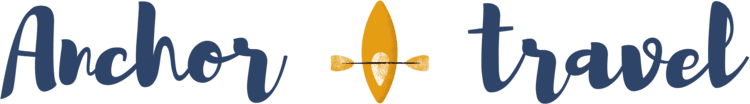Whether you’re a fishing enthusiast or professional who enjoys having the latest tech features, you’ve probably heard of the Minn Kota i-Pilot system.
Most of the advanced Minn Kota trolling motors include the i-Pilot system, allowing you to navigate your motor remotely through the use of a GPS.
Most people already know how the i-Pilot remote works, but most don’t take the time to learn how to use the i-Pilot remote properly.
There are a lot of small intricacies in using the remote, so it’s crucial you know how it works. For example, you’ll need to learn how to turn the remote on and off, pair it with your motor and unlock the remote.
Let’s begin!
Table of Contents
How Do You Turn ON/OFF a Minn Kota i-Pilot Remote?

Minn Kota i-Pilot is a fairly straightforward device to use. It’s important to note that the remote requires three AAA batteries. If the batteries die, the settings are still saved.
Turn on the i-Pilot remote by pressing and holding the check button.
A safety message may appear, and you can hit the white circle button on the right side to select Ok.
Turning off the i-Pilot remote is just as simple as turning it on.
Press and hold the check button for one second to turn it off. The remote will inform you that it is shutting down.
How to Use the i-Pilot Remote
Before you use the remote, you’ll want to familiarize yourself with the buttons.
Using i-Pilot Remote Manual Controls

Here’s a guide to the buttons you’ll find on the remote and what they do.
The Prop On/Off button located in the center with the prop logo engages or disengages the motor’s prop.
Using the plus or minus button, you can increase or decrease your motor speed.
If you want to change directions or change the position that your boat is facing, you can hit the arrow keys. Hit the right arrow to steer right or the left arrow to steer left.
Keep in mind that the boat won’t move until you engage the prop by hitting the Prop ON/OFF button.
On the bottom right, you’ll find a button with a rabbit icon. This is a High-Speed Bypass button, which automatically shifts your motor to maximum speed. Be careful not to hit this button by accident!
Recording and Using Tracks
The i-Tracks feature lets users save routes and use them in the future. On the i-Pilot, you can store up to 16 routes and each route is up to two miles long. This is perfect for saving routes along the shore or weed line to get to your destination.
Here’s how to use iTrack on the i-Pilot Remote:
Recording an iTrack:
- Go to the menu and find the iTrack using the up or down arrow keys.
- Hit the left soft key to record. The current position will be your starting location.
- Navigate your boat along your desired course.
- Scroll down to the bottom of the menu screen and hit the left soft key to stop the recording.
- Keep in mind, that the iTrack feature only can record up to two miles. When the path reaches two miles, the recording will stop.
Navigating on a saved iTrack:
- Hit the Go-To Button on the i-Pilot remote. Next, press the right soft key. The saved iTracks should appear on the display screen.
- Use the up or down arrow keys to choose the desired iTrack you wish to navigate.
- Hit the left softkey to head to the starting position or press the right softkey to navigate towards the ending position.
- Please note that your boat must be within a quarter-mile of the location in order for the saved iTrack to work.
Reverse the iTrack:
- i-Pilot allows users to follow the saved iTracks in reverse as well.
- On the iTracks menu, scroll down and select the Reverse softkey label located at the bottom of the screen. Press the left soft key to choose the Reserve option.
Using Spot-Lock
Spot-Lock is a feature that anchors your boat in a specific spot, which prevents your boat from drifting away while you’re trying to fish.
Press the anchor button located on the bottom of the remote to bring up the Spot-Lock menu. It’ll display all of the existing Spot-Lock locations you’ve currently saved. To save and activate a new location, scroll down to the bottom of the screen and hit the left soft key button.
If you want to disengage the spot lock, scroll to the bottom of the menu and press the right soft key button to select Cancel.
Activating AutoPilot or Cruise Control
The advanced autopilot function will automatically keep the boat heading in a fixed direction without steering the motor.
Anglers can enjoy a hands-free operation, so they can focus on casting and reeling in their fish.
Turn on the advanced autopilot function by hitting the button with the N icon and an arrow pointing underneath it. You must press and hold the Autopilot icon for two seconds before it activates. Press the button again to turn the feature off.
In contrast, the cruise control function allows you to maintain a fixed speed relative to the wind and currents.
The cruise control button is located to the left of the anchor button. Simply hit that button to activate cruise control on your motor. You can press the Plus or Minus button to increase or decrease the speed of your cruise control.
Here’s a video that walks you through the controls of the remote:
i-Pilot Remote Header Icons

Besides the buttons, it’s important to understand how to read the icons on the screen. The screen takes up the upper half of the remote. Typically you can find valuable information on the screen, such as the GPS navigation, system menu, battery life, and more.
Here are the icons that will be appearing at the header of the screen:
- Remote battery: A rectangular icon with a black color filled in, which shows the battery level of the remote.
- Time: Displays the current time of the day.
- Motor battery: A rectangle icon with two little knobs, which display the motor battery.
- GPS strength: This shows multiple bars demonstrating the level of GPS signal strength. If no bars appear, that means that system hasn’t found a GPS fix.
Where is the Learn Button on Minn Kota Remote?
Each i-Pilot remote can only be paired with one motor control head at a time. However, you can have an unlimited number of remotes paired with one motor control head.
The Learn button is positioned at the top of the remote and helps to pair the i-Pilot remote with the trolling motor.
Minn Kota’s i-Pilot remote is currently only available in the Terrova, Ultrex, Ulterra, PowerDrive, Riptide Ulterra, Riptide Terrova, and Riptide PowerDrive.
It’s important to note that your i-Pilot remote will automatically come paired with your trolling motor. However, if you accidentally unpair it or need to pair a new remote, follow these steps:
- Turn on your trolling motor.
- Hit the Right Softkey button (the circle button on the right side).
- Scroll down using the down arrow and look for the Pair button on the menu.
- Press and hold the pair button on your Minn Kota trolling motor. It should be positioned at the top of the motor control head marked at ‘pairing’ or ‘learn.’ Hold down the pairing button on the motor head until you hear an audio tone emitting from the motor.
- On the remote, hit the check button to select the Pair button from the System menu.
- The remote will search and pair with your motor via Bluetooth. Make sure that the motor’s kill switch is engaged and plugged into the battery.
- Once the motor and remote are successfully paired, you’ll hear three longer beeps coming from the motor control head.
How to Unlock i-Pilot remote?
To prevent accidentally starting your motor and moving your boat, the Minn Kota i-Pilot remote remains locked until you unlock it.
Once you’ve turned on the remote, you’ll need to hit the up or down arrow to unlock the remote.
Using the i-Pilot Remote Mobile App
If you ever forget to bring your i-Pilot remote or it doesn’t work, it’s good to have the mobile app installed. You have access to many of the i-Pilot remote functions with the Minn Kota i-Pilot app.
For example, you can get quick access to controls such as steering, speed, high-speed bypass, autopilot, and spot-lock.
For iPhones, you must have an iOS 8.0 or later to use the app, and for Android devices, you must use an operating system of 4.4.2 and above.
Anytime Minn Kota makes updates to their software, the app allows you to update the remote and software of the motor. The app is important because it ensures that your motor software is always up to date.
You’ll need to follow these steps to pair it with your motor:
- Turn your trolling motor on.
- On your mobile device, turn on Bluetooth.
- Press and hold the pair button on the top of the trolling motorhead. You’ll hear a humming sound as you do so. Then connect to the “i-Pilot” Bluetooth connection on your phone.
- Once the device is paired, you can release the button from the trolling motor.
- Download either the Minn Kota i-Pilot or the i-Pilot Link app. Make sure to download the appropriate app based on your motor.
Conclusion
Minn Kota’s iPilot is an innovative system that provides many capabilities to users out in the water. Primarily, you can control your motor via a remote or your smartphone. Furthermore, you can run the motor on autopilot, anchor the boat and manually control it using GPS navigation.
However, you’ll need to ensure that the remote is connected to the motor unit so that the i-Pilot remote functions properly. Also, the remote isn’t waterproof, meaning you may want to clip it onto a lanyard for safekeeping!
As an angler, using the i-Pilot system makes life out in the waters incredibly easy. Let the i-Pilot remote do all the hard work for you, so you can focus on catching more fish and enjoying your time with other members of your boat.
We’ve hoped you’ve gained a high-level understanding of how to use the i-Pilot remote and how to pair it with your existing Minn Kota trolling motor.

I created this site to help people – to help you – with your boat problems. Instead of helping one person at a time, I want this website to be the “one-stop-shop” for everyone’s boating concerns. Read more.