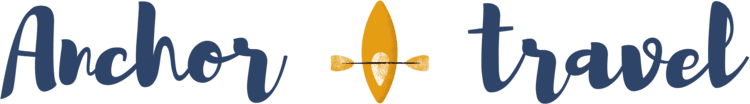The iPilot is a GPS-powered remote that makes your life easier by allowing you to run your boat on auto-pilot.
It has notable features such as Spot-Lock, iTracks, CoPilot and Cruise Control.
Although the iPilot makes your life easier, it comes with a new set of challenges that a hand-steering and the foot-control unit doesn’t have.
The iPilot relies heavily on Bluetooth connectivity and signal to operate.
This means that you can’t have any interferences, low voltage, or poor connections in your motor.
If you’re experiencing technical issues with the iPilot, we’ve got you covered! We’ll go over all of the problems that may occur and how to fix them.
Let’s get started!
Table of Contents
Common iPilot Problems and Solutions
- 45" Shaft, 24v, 80 lbs Thrust
- Universal Sonar 2: Keeps your transducer and wiring completely concealed and protected, running everything through the trolling motor's shaft, with shielded connectors
Last update on 2026-02-18 at 04:27 / Affiliate links / Images from Amazon Product Advertising API
Erratic Steering

If your motor is making erratic steering corrections while performing the iPilot functions such as Spot-Lock, iTrack Navigation, AutoPilot, Route Navigation, or BackTrack, follow these steps:
Step 1: You’ll need to check all wiring and electrical connections. Make sure that the right amount of voltage is supplied to your trolling motor.
The proper voltage supply is important for the built-in compass to function properly.
The iPilot uses this compass to determine which direction the GPS receiver and controller are pointing towards. A motor that is under 12 volts can cause steering problems.
Step 2: Ensure that all metal objects, such as a metal framework or anchors away from the iPilot controller. This can also impact the internal compass.
Step 3: Check that the lead wiring in the control box is routed correctly.
- The black and red motor leads need to be routed on the coil cord half of the control box.
- The black and red motor leads should be twisted around each other three times to cancel out the magnetic field when the motor is running.
Step 4: Check to see that the GPS signal strength indicator is at least one bar because that shows whether or not there is a good signal being received.
Spot-Lock isn’t Staying Close to Recorded Location

If the spot lock isn’t keeping close to your recorded location, you’ll need to check if there are any fishing lines, weeds, or debris behind the prop.
Also, make sure that the voltage is accurate on your trolling motor.
Motor Emits an “Error Tone”

The i-Pilot won’t engage if the GPS signal isn’t available. On the iPilot remote, check the GPS signal. If there isn’t a signal, your motor may be experiencing reduced power.
Examine the connection and load test the trolling motor batteries. Keep in mind that if your motor is stowed, many of the iPilot features won’t work.
Remote Displays “RF error”
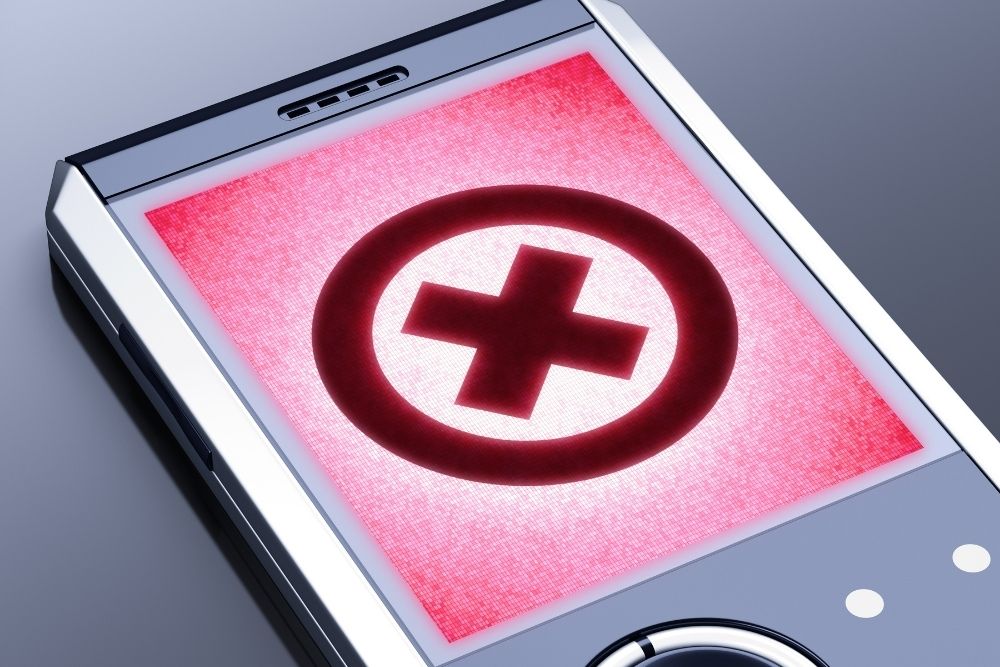
This fatal error will require you to replace the remote. Changing the batteries won’t solve this problem.
iPilot Features Disengage Unexpectedly

Your spot-lock or other iPilot features might disengage abruptly, followed by a series of beeps coming from the motor.
Have your batteries load tested and check the connections between the motor and the batteries.
Also, look out for anything that may obstruct the foot pedal movement if your motor has one. Any command from the foot pedal will override and automatically disengage the i-Pilot functions.
Heading Sensor Calibration Isn’t Working

The heading sensor includes a compass that can detect your boat’s heading and communicate it to your motor, enabling the Spot-Lock jog feature. This feature lets you adjust your spot-lock location in any direction in 5 ft increments.
To fix this, you need to ensure the sensor doesn’t have any magnetic interference. Ensure that the sensor is mounted at least 24 inches away from anything that may cause interference with the signal.
This includes battery wires, radios, speakers, anchors, metal railings, and the trolling motor base.
The heading sensor should have a clear line of sight to the trolling motor.
It should be mounted on a flat surface, and the arrow should be parallel to the boat’s keel.
iPilot GPS Features Don’t Work When Speed Increases

This usually occurs if the connections or batteries aren’t functioning properly. Have the battery load test and examine the connections between the motor and the batteries.
Overshoots Recorded Spot-Lock Location

There can be many causes for this, such as low voltage, no signal, and the thrust not properly matched with your boat size.
- Have the batteries load tested and examine the connections between the motor and the batteries.
- Inspect for any weeds or debris wrapped around the prop.
- Check for proper GPS signal by seeing if the GPS signal strength indicator displays at least one bar.
- Examine that the heading sensor is installed correctly and has gone through proper offset and calibration procedures.
- Trolling motor should have the right amount of thrust in proportion to the size of the boat. If the thrust doesn’t match the boat size, it will overshoot the Spot-Lock location. Adjust the boat scale on the iPilot. Increase the boat scale if the thrust is undersized for the boat. Decrease the boat scale if the thrust is oversized.
How Do I Reset My Minn Kota iPilot?

Unfortunately, there isn’t a guide or any reset button for the iPilot, which can make resetting the remote confusing.
Fortunately, we’ve had this issue and have fixed the problem ourselves.
- Take the battery out of the iPilot remote and make sure the charge of the battery is good. If it’s not, then replace it.
- Flip the battery over so that the polarity is reversed.
- Leave the battery in this position for 20 seconds.
- Return the battery to its normal position.
- Try to turn on and operate the remote again.
The capacitor in the remote can overload and reverse the polarity by flipping the battery over unloading.
Final Thoughts
Of course, if any of these troubleshooting solutions don’t work, always contact the Minn Kota repair center to have them take a look.
If needed, you can always replace the remote.
With more tech, there’s bound to be more issues, which is why some people prefer a simple hand tiller or foot pedal steering unit instead.
However, the iPilot remote provides exceptional convenience for us, “lazy” anglers!

I created this site to help people – to help you – with your boat problems. Instead of helping one person at a time, I want this website to be the “one-stop-shop” for everyone’s boating concerns. Read more.