So, you’ve been searching online for a new trolling motor to help with angling, but you’re undecided whether to go with the Minn Kota PowerDrive or the PowerDrive V2.
You may have even heard about all the high-tech features Minn Kota offers, such as the Spot-Lock, and i-Pilot.
So what’s the difference between the Minn Kota PowerDrive and PowerDrive V2?
The PowerDrive V2 offers superior technological upgrades such as the option for the i-Pilot Link and even the option for a hand-control to free up more deck space.
In contrast, the PowerDrive features the standard i-Pilot GPS trolling system, including the Spot-Lock and Auto-Pilot.
Let’s dive deeper into these key distinctions between the two!
| PowerDrive | PowerDrive V2 | |
| Shaft Length | 48”, 54”, 60” | 48” |
| Power | 12v (45 lbs), 12v (55 lbs), 24v (70 lbs) | 12v (55 lbs) |
| Steering | Electric Foot Pedal or iPilot Remote | Electric Foot Pedal or iPilot, or iPilot Link and Co-Pilot compatibility |
| Stow and Deploy | Deploy Assist Lever | Deploy Assist Lever and Quick Release Bracket |
| Prop | Weedless Wedge 2 Prop | Weedless Wedge 2 Prop |
| Technology | Universal Sonar 2, i-Pilot GPS, Digital Maximizer | Digital Maximizer, Universal Sonar 2, i-Pilot, or i-Pilot Link |
| Comparing Prices Online | Click here to buy online! | Click here to buy online! |
Table of Contents
Does Minn Kota PowerDrive V2 have Spot-Lock?
The Minn Kota PowerDrive V2 features many features such as the Deploy-Assist Level, a wireless foot pedal, the Digital Maximizer, and the option to choose between the iPilot or the iPilot Link GPS navigation system.
Within both i-Pilot systems, it includes the Spot-Lock feature.
A Spot-Lock is a GPS anchor feature that locks your boat onto a certain fishing spot and keeps you there until the lock is released.
Essentially, you are anchoring your boat without needing to use a physical anchor. Users can access the Spot-Lock feature via the foot pedal, i-Pilot remote, i-Pilot Link remote, phone app, and micro remote.
This feature activates by pressing the spot-lock button whereby the motor’s computer will coordinate the speed and steering, enabling it to lock into a specific GPS location.
Unlike most trolling motors, Minn Kota updates their software and hardware algorithms to ensure that you are held into a spot accurately.
The process of repositioning your trolling motor can be a huge headache. The benefit of the spot-lock is that anglers can focus on performing other things like fishing, providing you with hands-free operation.

Without using the Spot-Lock feature, you’ll need to time the steering and power so that your boat glides to the right position for several casts.
Otherwise, you’ll need to physically set up an anchor in your desired fishing spot and simply wait for fish to come near you.
For anglers who decide to get the i-Pilot or i-Pilot Link, the PowerDrive V2 is equipped with the Spot-Lock with Jog. This allows users to lock their boat into an accurate GPS location while moving within a 5-feet radius.
Many fish will swim in one direction, and you’ll be able to trail them and quickly launch your rod as you’re moving slowly.
Also, it’s important to note that the i-Pilot and the i-Pilot link do not come pre-installed with the PowerDrive V2.
That means you’ll have to follow the instruction manual that is included to install the system.
However, all of the mounting hardware and cables come with the purchase, so you can set it up yourself.
Does the Minn Kota PowerDrive have i-Pilot?

Yes, the Minn Kota PowerDrive features the option for users to have the i-Pilot system built-in.
Customers can choose between an electric foot pedal or the i-Pilot GPS system. However, if you decide to get the i-Pilot technology, the PowerDrive won’t include the foot pedal.
The electric foot pedal allows anglers to control the steering, speed, and turn the pedal on and off.
If you do choose to go with the iPilot, you’ll get plenty of bells and whistles.
The i-Pilot is a remote-controlled GPS navigation system that offers many high-tech boat controls to simplify or automate some of their typical tasks.
This system offers features such as the Auto-Pilot, iTracks, Spot-Lock, Spot-Lock with Jog, and smartphone compatibility.
The auto-pilot feature lets you operate on cruise control, letting you navigate and travel automatically in a given direction or fixed navigational course.
With the iTracks, you can record paths and retrace them in the future.
As mentioned above, the Spot-Lock lets you virtually anchor your vessel in one spot with a single push of a button on the i-Pilot remote.
And you can jog five feet in any direction, while in the Spot-Lock position as well.
The iPilot has Bluetooth connectivity meaning you can access the i-Pilot functions remotely through your smartphone.
Can you add i-Pilot to PowerDrive?
Adding the i-Pilot will depend on the year of manufacture. The good news is that the iPilot can be added to most PowerDrive and PowerDrive V2 models.
Different iPilot kits may be needed based on whether your model has Bluetooth compatibility or not.
No products found.
It’s important to note that PowerDrive models that have been manufactured before 2007 can’t add the iPilot. To obtain the PowerDrive upgradable kit with Bluetooth compatibility, you’ll need to head over to Minn Kota’s service parts portal.
Every i-Pilot comes with an i-Pilot control unit cover, wireless remote hardware, i-Pilot control cables, and two lanyards.
Adding the i-Pilot to your PowerDrive may be quite complex. Before you begin, you’ll need to ensure your motor is clean and dry.
Also, make sure no electronics are nearby and you have disconnected the motor from any power supply to prevent potential electrocution.
Next, make sure you have the following equipment with you:
Follow these steps below to install the Minn Kota i-Pilot to the PowerDrive:
- Unscrew the side plates and the control box cover of the PowerDrive. You’ll have to find the four screws that are holding them in place.
- Remove the grommet located inside the control box by pressing down on it firmly until the grommet pops out.
- Put the cable through the hole and make sure it passes through the center of the coil cord.
- Install the new grommet using the wire that passes through. Snap it firmly to ensure it’s secure.
- Screw the original four screws back into the control box.
- Secure the i-Pilot wire onto the motor coil using zip ties. Next, cut any excess cord off of the zip ties.
- Remove the center housing by pressing both sides and lifting it.
- At the base of the motor, you can loosen the cable strain and disconnect the black and white wiring.
- Position the included i-Pilot steering cable into the open slot. Next, use a screwdriver to tighten the cable strain relief. The line will slide through the hole easily.
- Have the PowerDrive’s motor power cable connect to iPilot’s black and white power connectors.
- Place a heat shrink on the two wires lying dormant, and make sure to add a head to seal these connectors. Use the uneven pliers to pinch the end of the heat shrink and create a tight seal. Make sure to do this for both wires.
- Reinstall the center housing and screw back the side plates.
- Connect the motor cable with the i-Pilot cable once you’ve verified the proper orientation. Lastly, tight the connector nut.
Once you have completed the installation for the i-Pilot, it’s important to make sure the system is working properly. The instruction manual included will walk you through how to test whether the remote device is working.
Conclusion
Trolling motors such as the Minn Kota PowerDrive and the PowerDrive V2 make fishing much more enjoyable.
Instead of trying to steer your boat and fish at the same time, you can simply put all of your focus on catching as many fish as you can.
With the i-Pilot and Spot-Lock feature, you have many advanced trolling motor features at your fingertips with a simple push of a button.
With either motor, you’ll be able to anchor your boat into one spot, trail the fish with the jog feature, and automatically retrace paths with the iTracks. Not to mention, you can even control your boat on your smartphone!
Now that you know the differences between the PowerDrive and PowerDrive V2, you’re ready to choose the right motor and start fishing!

I created this site to help people – to help you – with your boat problems. Instead of helping one person at a time, I want this website to be the “one-stop-shop” for everyone’s boating concerns. Read more.
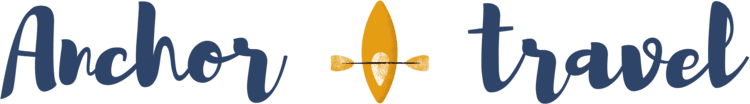
Terry Hansen
Monday 21st of February 2022
What are uneven pliers? I have never heard of these.