What’s the most frustrating situation you can be in on the water?
Nothing is more frustrating than your equipment breaking or not working properly.
That’s why you’re reading this article.
Your Ulterra trolling motor is not working and you want to know what you can do to fix it.
Lucky for you, I studied the Minn Kota Ulterra troubleshooting guide and spent hours on the internet researching possible problems and solutions others have used to enable their Ulterra to deploy.
As long as you know the difference between a hammer and a Phillips screwdriver you will be able to fix most of the potential problems!
Let’s fix your trolling motor!
Table of Contents
3 Possible Problems & Solutions
Problem #1
If you are not hearing the error tone, the simplest problem is that you are not double-clicking the Stow/Deploy button quickly enough.
You must click the button twice using the remote or foot pedal.
The foot pedal MUST BE IN ULTERRA MODE for the Stow/Deploy button to work.
Problem #2
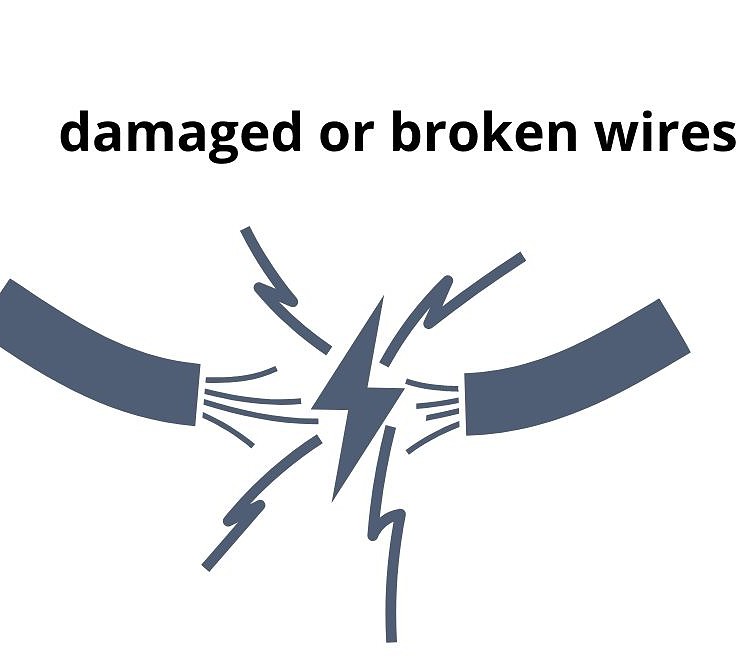
The more difficult problem to fix, if you are not hearing an error tone, is damaged or broken wires.
Check the black, red, and blue wires to ensure they were not accidentally damaged during the installation of the trolling motor.
If any of the 3 wires are broken by the motor mounting bolts or the quick release plate your trolling motor will not be able to function.
Minn Kota recommends taking your motor to a local Minn Kota service provider in the event this happens.
Problem #3
The following possible problems will be signaled by an error tone.
The error tone is telling you there is a current limit issue.
This can be caused by several reasons such as something is keeping the motor or shaft from moving.
(Well duh! Thanks Captain Obvious!)
Try taking off the front right motor ramp. If your motor deploys then it’s time to figure out what is causing the issue.
Another possible reason it won’t deploy is your voltage might be low due to poor connections or low voltage from your battery.

Check your connection and the voltage from your battery to see if this is your problem.
To rule out another problem, make sure the power cable to the steering housing or any other object is not binding up between the aluminum mounting base and the steering housing.
Another easy fix – The composite shaft might have muck and dirt built upon it which would make it not easily slide. This is an easy fix, simply clean the shaft!
An easily overlooked fix might be the dampener is installed wrong. Make sure the leg is down; toward the control board.
Have you checked if the tilt nut or tilt nut bracket is damaged or broken? Look under the right side of the plate to make sure the tilt nut bracket is not bent.
If all the prior suggestions have not fixed your problem- watch the screw shaft while the tilt motor is running. If you see it wobble, you might have a bent screw shaft.
If none of these suggestions get your Ulterra to deploy after removing the ramp, it’s time to take your motor to a Minn Kota Service Provider so they can diagnose and fix the problem.
I know that’s the last thing anyone wants to hear.
About Minn Kota Ulterra’s Auto Deploy

Auto Deploy allows you to deploy, stow, and trim your trolling motor with a click or two of a button!
The Ulterra is the most technologically advanced trolling motor on the market; considering all the features that come standard.
Not the least of which is the Auto deploy function.
This is a great feature to have for running and gunning or if you’re tired of bending over to pick up and set down the trolling motor!
If you already own an Ulterra and just need to know how to get it to auto-deploy or stow, keep reading.
How To Deploy an Ulterra With a Remote/Foot Pedal?
Are you pressing your deploy button and your Ulterra trolling motor is not deploying?
Try this!
To deploy your Ulterra trolling motor with the remote and foot pedal you have to double-click the deploy button.
In order for the foot pedal deploy button to work properly, you must be in Ulterra mode.
If you are not in Ulterra mode and you double-click the deploy button on the foot pedal your trolling motor will not deploy.
Click the mode button on the foot pedal until the yellow light comes on. Once the yellow light is on you are now in Ulterra mode.
Now that you are in Ulterra mode you should be able to double-click the deploy button on the foot pedal to deploy your Ulterra.
To stow your motor, press the deploy button once.
This will raise the trolling motor and place it in the stow position.
Your red status light should indicate your trolling motor is stowed.
Red Status Light Meaning
The red status light on a Minn Kota Ulterra is an indicator of your trolling motor’s position.
The red status light will be solid when your Ulterra is stowed.
It will flash while your motor is stowing or deploying.
And will be off when your trolling motor is fully deployed or off.
If your indicator light does not match the position of your motor you might need to reset the motor.
How to Reset an Ulterra?
Resetting your Ulterra trolling motor is a simple process of pressing the on/off button!
To reset or recalibrate your Ulterra start by turning your trolling motor off and the back on.
Wait three seconds, then press the power button three times within two seconds.
Your Ulterra should begin to recalibrate itself.
The green and red lights will start to flash.
The motor will trim or raise as far as it is able and then trim down six inches.
Once the motor stops moving, your trolling motor is recalibrated.
You can now use your trolling motor once again!
Final Thoughts
If these tips do not fix your Minn Kota trolling motor, you have a bigger problem than we can cover in this article.
I highly recommend taking it to a certified Minn Kota service dealer.
Hopefully, that’s not the case and your motor not deploying is only a small setback on a day full of fun on the water.
Remember to double-click your deploy button and ensure your foot pedal is in Ulterra mode.
Allowing you to deploy and stow your motor with a couple clicks of a button!
We would love to hear back from you if this article was helpful in any way!
Leave a comment down below to let us know any other questions you might have.
Now that YOU FIXED your Minn Kota Ulterra trolling motor go have an awesome boating adventure!

I created this site to help people – to help you – with your boat problems. Instead of helping one person at a time, I want this website to be the “one-stop-shop” for everyone’s boating concerns. Read more.
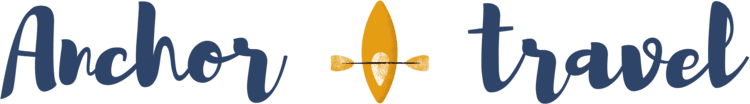


Curt Seefeld
Saturday 19th of March 2022
Awesome...very helpful & informative ...👍