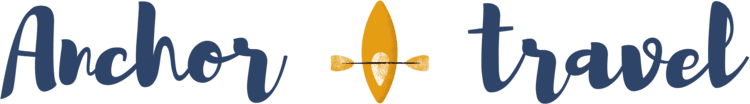Chances are, you’ve got one on your boat–that little red dial marked Off, 1, 2, and All. This little device is called a marine battery switch, and it’s used to switch back and forth between two separate battery sources on your boat.
But what happens if this battery switch goes bad?
The truth is, there are a number of different issues that may be caused by a bad battery switch, but you may not have thought to check it. What sort of problems should cause you to suspect your battery switch?
Is there any way to test whether a battery switch has gone bad?
And how do you fix or replace a bad marine battery switch?
Keep reading! In this article, we’ll take a closer look at each of these questions.
Table of Contents
Do Marine Battery Switches Go Bad?
As noted above, yes, it is possible for a marine battery switch to go bad.
Battery switches are mechanical-electrical gadgets, which leaves them prone to rust, corrosion, wear and tear, and breaking, especially over time and with repeated use.
Many boats have a starter battery to get the engine started and a house battery to control onboard electronics such as lights, radios, fishfinders, and refrigerators.
A battery switch gives you control over which battery you use at a given time, as well as which one is continuously charged by the alternator as the engine runs.
For example, if your battery switch is set to “1,” then it will divert power from the number 1 battery (usually the starter) to start the engine and power any electronics while the engine is turned off. This battery will also be recharged while the engine is running.
If the battery switch is set to “all” or “1+2,” then both batteries will be used when the engine is off and recharged while the engine runs.
If a battery switch goes bad, it may no longer control which battery is used or charged, which may cause a wide variety of problems during your next time out on the water.
What are the Symptoms of a Bad Battery Switch?
It may be hard to tell at first whether you have a bad battery switch or some other problem. The symptoms of a bad battery switch are often vague; besides that, there are a wide variety of potential symptoms a bad battery switch could cause.
Some of the most common symptoms include:
Engine Won’t Start

Of course, if your engine won’t start, this could be related to the starting battery, or it could be a problem with the engine itself. But if you’ve checked your battery and your engine and can’t seem to figure out where the problem is coming from, check your marine battery switch.
The battery switch may cause starting problems if there is a bad connection between the switch and the battery; if the battery isn’t getting the signal to start the engine, it won’t start.
Battery Won’t Charge

If either of your batteries isn’t getting recharged while the engine is running, first look to see whether your battery switch is turned off. If it isn’t turned off, it may have simply stopped working.
Once again, if the switch isn’t passing the current from the alternator to one or both of your batteries, they won’t recharge. If they aren’t being recharged by the running engine, then they will quickly lose their charge and stop working.
Visible Corrosion
If you notice any kind of damage or corrosion to the cables or housing compartment, then there’s a good chance the battery switch won’t work. Even if it seems to still be working properly, it will be at a higher risk for shorting out when you use your batteries for long periods of time.
Other Symptoms
Again, the problems listed above are not the only ones you may experience with a bad battery switch.
If you run into any kind of problem that seems connected to the engine or the batteries, but your engine and batteries are not to blame, then you’ll want to check the battery switch.
How to Test a Marine Battery Switch?
The best way to test your marine battery switch is to use a voltmeter, as shown in the following video:
Follow these basic steps:
- Set your voltmeter to the continuity setting and connect the black ground cable to the opposite of whichever terminal you want to test.
For example, if your switch is set to battery 1 and you want to test the “1” terminal, clamp the ground cable onto the terminal for “All” or “2”. If you want to test the “All” terminal, clamp the ground cable onto the terminal for “1” or “2.” - Place the tip of the red test probe on the terminal you are testing. If there is a good connection, you should hear a high-pitched tone and get a reading of the proper voltage (usually around 12) on the readout screen of the voltmeter.
If you don’t have a good connection, you will get a much lower readout on the voltmeter, or no readout at all. - Repeat the above steps with the other terminals, if needed.
Keep in mind that you may not even need to test your battery switch. If there is a lot of visible corrosion or it is clear that the switch isn’t operating properly, then you can simply uninstall the existing battery switch and replace it with a new one.
How To Fix a Bad Marine Battery Switch?
There isn’t much you can do to fix a bad battery switch–in most cases, you will simply need to replace the whole unit.
Replacing the battery switch is as simple as removing the old one, then following a tutorial video below to install your new battery switch:
The steps are as follows:
- Collect your materials. Exactly what you need may vary depending on the type of boat you have and where you plan to mount the battery switch.
Some materials you will probably need include a power drill, 9/64 and 5/16 drill bits, mounting screws, liquid or electrical tape, and any other hardware such as wingnuts and washers. - Connect the positive battery cables to the terminals for each battery on the back of the battery switch. You may want to mark which one is for battery 1 and which one is for battery 2 so you don’t get them mixed up.
- Make sure the battery switch is turned off, then connect the positive accessory power supply and the positive side of the motor cable to the third terminal on the back of the switch. This will allow you to use or charge both batteries at once.
- Screw the switch into place on the boat, then connect the cable for battery 1 to the positive terminal of the first battery. Do the same with the cable for battery 2–connect it to the positive terminal of the second battery.
- Set the switch to the “all” setting, then test your electronics to make sure everything is working properly.
Conclusion
If you are experiencing battery or engine problems on your boat, your marine battery switch may be to blame. But if you follow the steps and information in this guide, you should be well on your way to discovering the problem and fixing it.

I created this site to help people – to help you – with your boat problems. Instead of helping one person at a time, I want this website to be the “one-stop-shop” for everyone’s boating concerns. Read more.